Working from home over an extended period isn’t easy. It requires a significant adjustment of mindset, tools, and workflows. On top of that, we now face tremendous challenges and changes as a result of the COVID-19 outbreak and lockdown.

Many people have found themselves thrown into remote working without the time to think, nevermind prep or consider ‘best practices’. So we have created this guide to help you work from home as effectively as possible. Whether you are running a business, working for a company, or even a startup, this will help you remote work like a boss.
We’ll share our strategies, tools and techniques for successful home working. And we’ll also take a look at the psychology behind successful remote working and how you can adapt your mindset to working from home.
Skip to a section if you need something specific:
- Psychology and mindset
- Your environment and workspace
- Tools for smart communication
- Time management
- Establish a support network
Psychology and mindset
As veterans in working remotely, we have come to understand the importance of getting your mindset right. Pre-lockdown we mainly worked from our Dundee-based design studio but also had home studios set up. In fact, zen. was run from a home studio for the first three years or so.

The reason why many companies and team leaders struggle with the idea of remote working is that they try to copy the office experience.
Try to avoid replicating your office set up and your ‘typical day’ there. This approach is unlikely to work in these very virtual, challenging times.
Instead, adopt a brand new strategy tailored to remote working. You'll find with the right mindset, tools, and techniques you can be as productive in your home office as before COVID-19 changed the way we work.
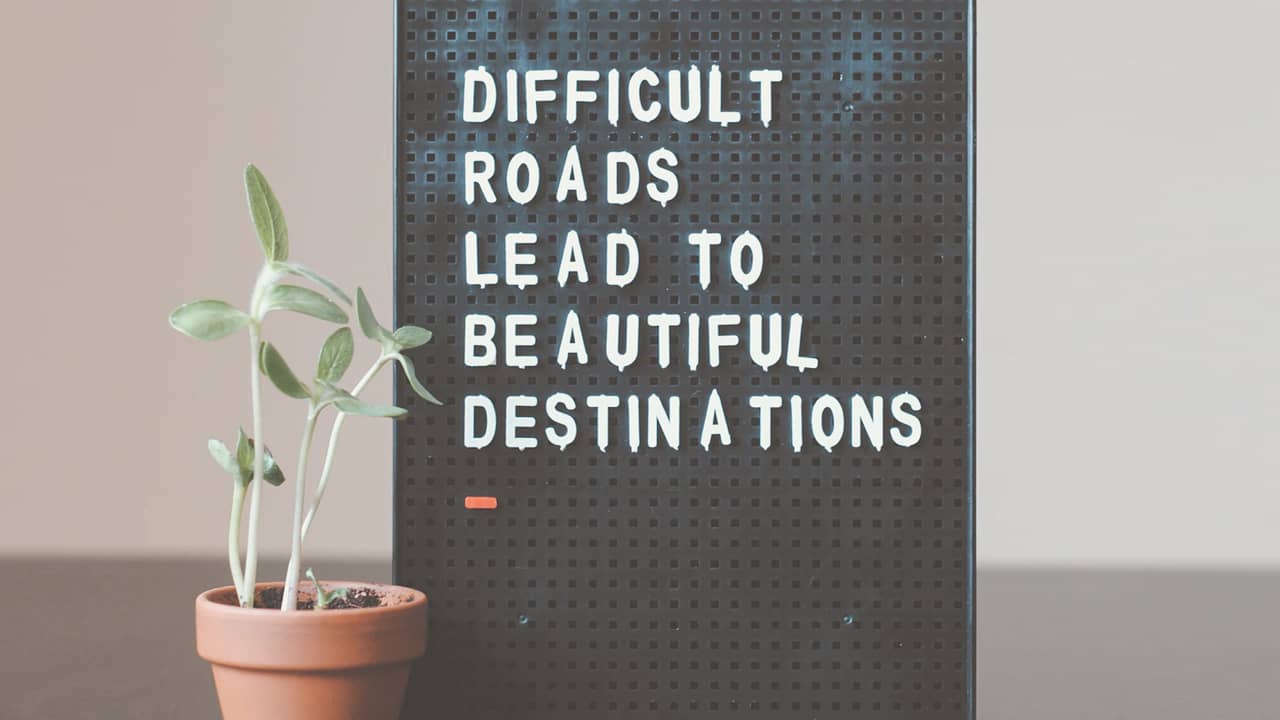
Here are our top tips and tools for managing your mindset when working remotely.
Top tips for your mindset
- Start each day with a positive step – read an inspiring quote, listen to a favourite song, walk around your garden, or do some exercise.
- Make a to-do list for the day ahead. And check tasks off as you complete them. Your brain will reward you for ticking things off your list, even for the most straightforward tasks (source)
- Break down large projects into smaller, more manageable tasks. For example, “Write new website content” is daunting and too vague. Starting with “Create a list of pages” seems more ‘doable’ and you are less likely to avoid it with busy work or procrastination.
- Stay well-fed throughout the day. A balanced diet of both healthy food and some of your favourite treats will keep the mind nourished and motivated. There are fewer more distracting feelings than hunger.
- Drink plenty of water throughout the day too. It’s a significant contributor to staying healthy and productive.
- You might already enjoy listening to music while you work. But did you know that discovering new music keeps you receptive to learning new things? Plus having a "side project" of mixing playlists gives you constructive energy. And you can share them with other people too!
- These are stressful times for everyone. If you feel overwhelmed or anxious, take a break or switch to a different task (like making a cup of tea or checking in with a team member or friend).
- If you feel stressed or anxious regularly, speak to someone about it – it is okay not to be okay. Reach out to a colleague, friend, family member, or professional. These feelings are perfectly reasonable under these difficult circumstances.
- If you are distracted regularly, turn off notifications for a short period for messaging tools and social media. You can also use a tool that encourages you to limit or restricts their use completely during working hours.
- Create a new to-do list for tomorrow, so you can sleep more relaxed and get off to a quick start in the morning. Now you can pat yourself on the back and start enjoying your evening.
Top tools for your mindset
- Motion, Freedom, RescueTime: Apps that help limit the time you spend on distracting websites like Twitter, Facebook, and YouTube with friendly reminders and even full-scale interventions!
- Headspace, Smiling Mind, Grow App: Apps that focus on mindfulness and mental wellbeing.
- Todoist, Microsoft To-Do, Google Tasks: Simple list apps to help you handle your to-dos digitally.
- Trello, Basecamp, Asana: Apps and websites that help you to organise and prioritise your projects. Trello is a favourite of ours!
- Spotify, Soundcloud, Amazon Music: Music can be inspiring, uplifting, and make us feel less lonely.
Your environment and workspace
Environment dedicates behaviour. How we feel, think and act is heavily influenced by our surroundings. We get stressed in busy environments. We get bored when things are too quiet. Creative workspaces inspire us.
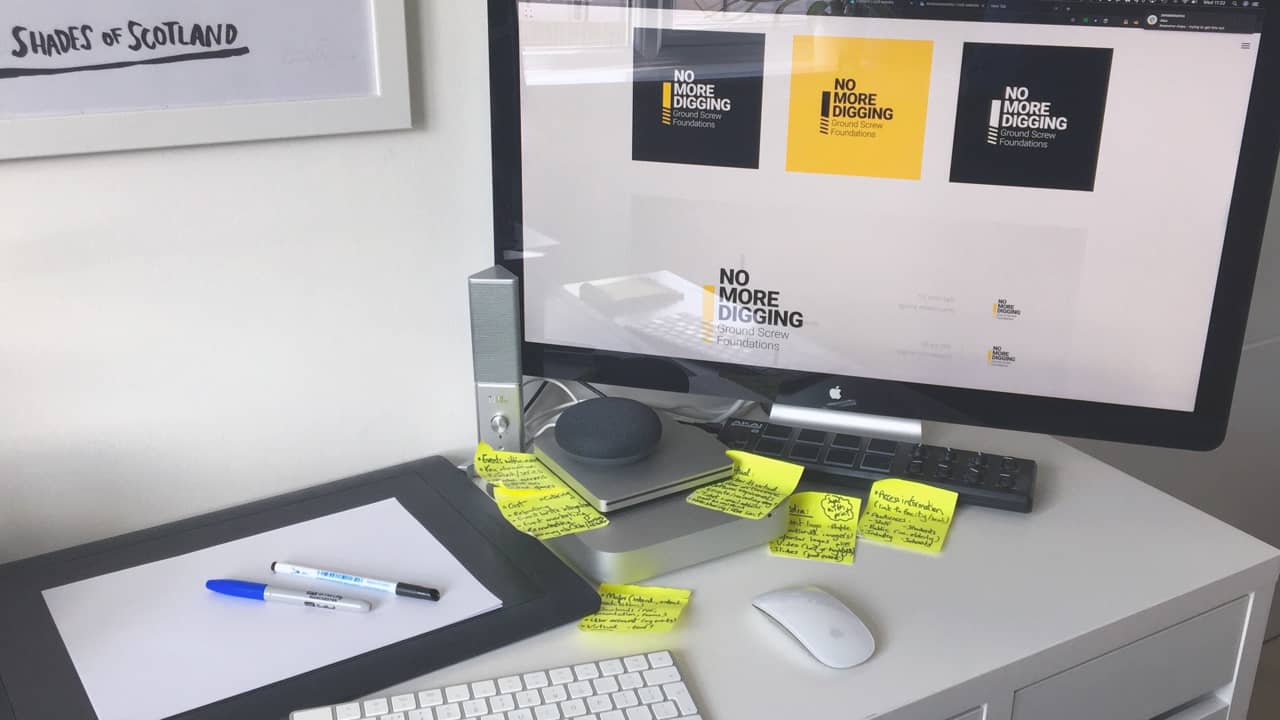
Your environment is the first thing to get right as you aim to maximise your remote working efficiency. Here are our top tips for creating your own ‘isolation inspiration station’:
Top tips for your environment
- If you can, move to a separate, quiet area to work and take calls
- Use a comfortable office chair if you can. Working from a kitchen chair or a sofa for an extended time will cause discomfort or even injury.
- It might help to change locations halfway through the day to ‘mix things up’. We have a range of work stations at zen. that we're trying to replicate at home: sitting desks, standing desks, sofa, easy-chair, and even a yoga ball!
- It can help to ‘dress for work’ in the morning to separate work time from normal home life
- Place some plants in your home office. Getting green-fingered around your workspace helps lift your mood. In fact, studies show that plants can increase productivity by 15% (source)
- If you have problems with software or hardware that you can’t resolve yourself, contact your local IT specialist. Stay calm and get some help from the experts. They can often work remotely to solve your IT issues. And you’ll also be supporting a local business, so win-win!
Communication
Now is the time to keep the communication flowing. From work stuff to casual conversations, successful remote working is all about excellent communication.

Let people know you’re still open for business, actively working on projects and ready to chat. Stay in touch with clients, suppliers, colleagues. People appreciate even a quick email to say “Hello, how are you?”.
Of course, we will miss the face-to-face interaction with colleagues, clients, suppliers, and friendly baristas in our favourite coffee shop. But we live in a time of plenty in terms of the tools available to help us communicate with others virtually.
Video calls will never replace face-to-face contact, but they will be as good as it gets until we can meet people in person once more.
Top tips for communication
- When discussing complex or sensitive matters, video is usually more effective than phone, email, or messaging. Body language is essential.
- Mute your mic if you’re not speaking on a call to reduce the background noise. Ask others to do the same.
- The inability to speak face-to-face means there will be even more gaps in information sharing than may have existed before. So it’s better to provide more detail than you usually would.
- Set expectations with your team or clients that you will respond to their messages or emails soon but not instantly. Otherwise, you could quickly be overwhelmed and feel obliged to rush through your responses.
- Messaging tools like Slack and Microsoft Teams can get busy, really quickly. No one can read every single message (please don't try), so you need to be specific with your communication. Most tools let you tag people or teams using the @ symbol.
- Try to avoid jargon and acronyms to help people that may not be aware of their meaning and to keep things as easy to scan as possible
- Save 🕒 with emojis for informal communication 👍
- If you have children or pets in the background of your video calls making noise while take calls, don’t worry! This can’t be helped in these challenging circumstances. Life and work are happening in the same environment at the same time. There’s no point stressing about it. Go with the flow!
- It’s not all about work. Make time for casual conversations with the people in your home, friends and family online, or your neighbour over the fence (keeping a 2-meter distance, of course)
Top tools for communication
- Google Hangouts: A tool for phone calls, video calls, and chat developed by Google.
- Microsoft Teams: A suite of communication tools for teams that includes video call functionality, file sharing, chat, and Office calendar integration.
- Zoom: A hugely popular video call system with some unique features. Useful for web conferencing and webinars. A zen. favourite!
- Slack: A popular messaging system that helps you organise conversations with multiple people, teams, and communities. We love our Slack channels!
- Whatsapp: A simple but massively popular messaging tool. Increasingly used by businesses to connect with customers.
- Facebook Messenger: A free text and video chat tool. Popular with businesses for communicating with customers.
Time management
Working from home has excellent opportunities for both productivity and distraction.

When you’re at your best and managing your time effectively, you can zip through work and wonder where the hours went. But when things aren’t quite happening due to distractions, the day can drag by without accomplishing much.
Top tips for time management
- Plan your day so you have a clear schedule and can avoid reactive work as much as possible
- Plan regular breaks into your day, including at least one hour for lunch. Avoid screens if you can. Exercising can help break up the day.
- We mentioned earlier about breaking big projects or tasks into more management chunks. We recommend the Pomodoro Technique for working in short bursts of super productive time to support this.
- Don’t try to multitask; it probably won’t save you time. Your brain takes at least 15 minutes to refocus whenever you switch tasks
- Try to avoid overlap of work and leisure time (e.g. TV or Netflix on in the background)
- Avoid personal tasks during work hours, for example, paying bills or doing the dishes – establish a clear separation of work and personal obligations.
- It’s okay to say to people, “Sorry, I’m taking a break” and go offline.
- There’s no commute so you can adjust your hours to start earlier or later. The 9-to-5 is no longer the default way to work.
- You can work less during the day and more in the evening if that’s what comes naturally to you. It's a great time to work out when you are most productive.
- But try to avoid working beyond your usual hours (e.g. starting early and finishing late) so you don’t burn out.
Top tools for time management
- Asana, Trello, Basecamp: Apps and websites that help you to organise and prioritise your projects. Trello is a favourite of ours!
- Pomodoro Technique: A time management system that teaches you to work with time, instead of struggling against it.
- FacileThings’ Getting Things Done (GTD): A productivity tool specifically designed to help you organise and manage your tasks
- Google Calendar or Outlook Calendar: For planning the days and weeks and scheduling meetings. Set up alerts and reminders to never miss a meeting or deadline again. We've got Zoom meetings all over our Google Calendars!
Establish a support network
Facing these kinds of challenges alone is extremely hard. The strength of the human race – and our Scottish culture in particular – is cooperation and community. We should embrace that more now than ever.
Perhaps you are a solo entrepreneur, freelancer or owner of a small business. Finding support is especially crucial for those of us in more isolated job roles.
Facebook Groups, Whatsapp groups, LinkedIn, Twitter Lists, and Slack communities exist to support people locally and all over the UK. They can help you build a more extensive support network outside your work and home lives. Here are just some examples:
- UK Business forums
- In Business forums
- BoagWorld Slack community
- Enterprise Nation
- Flippin Good Business Support Facebook group
Of course, there may be other online groups specific to your industry, role, or interests outside of work. Many people are in the same boat and share the same pressures, concerns, and worries as you.
We hope this simple article has helped you in some way. And please do reach out to say hello to us by email ([email protected]) or phone (01382 808 808). We like to connect.
Bonus remote working resources
We thought you might also like these bonus resources:
- Stay sane stay safe posters (small language warning!)
- Giphy (if a picture is worth a thousand words, then how much is a gif worth? A lot, we think, when it can bring a bit of fun to a conversation)